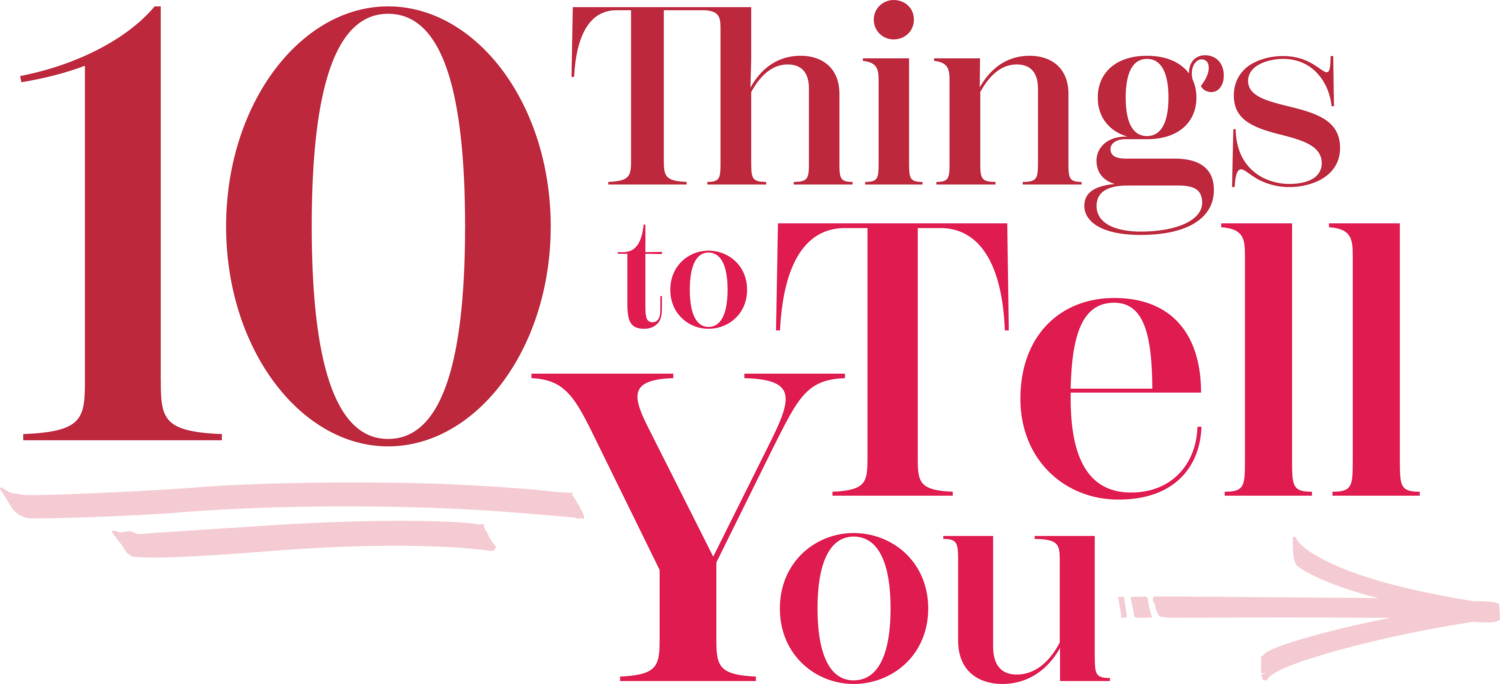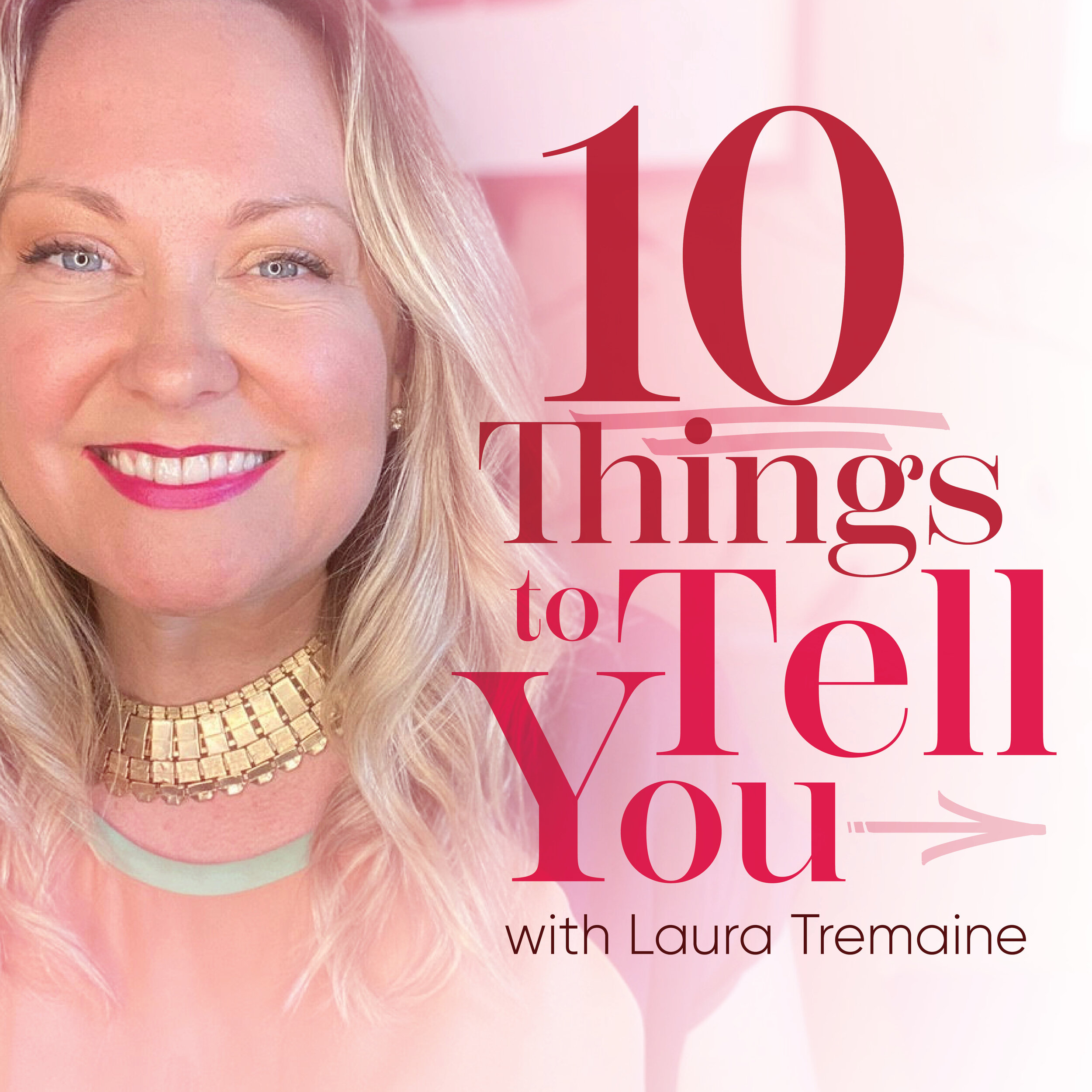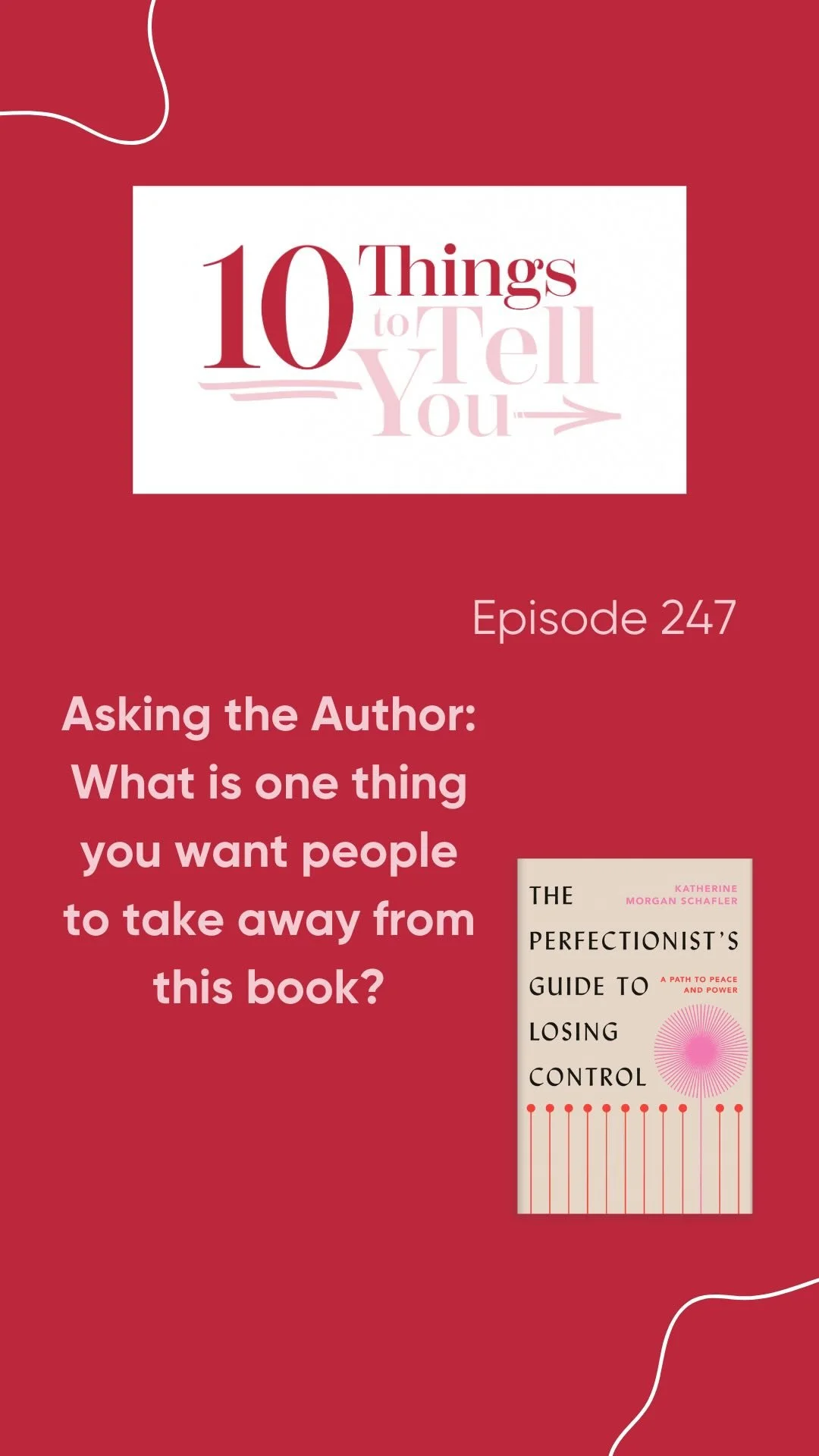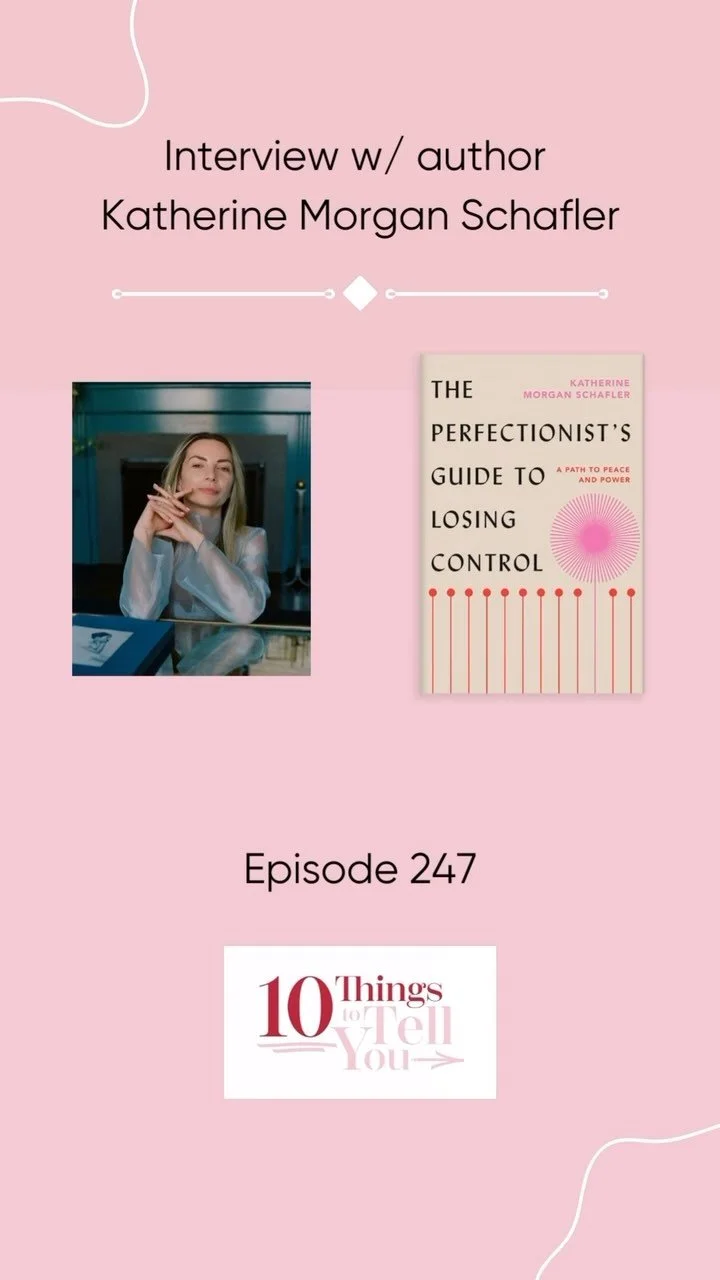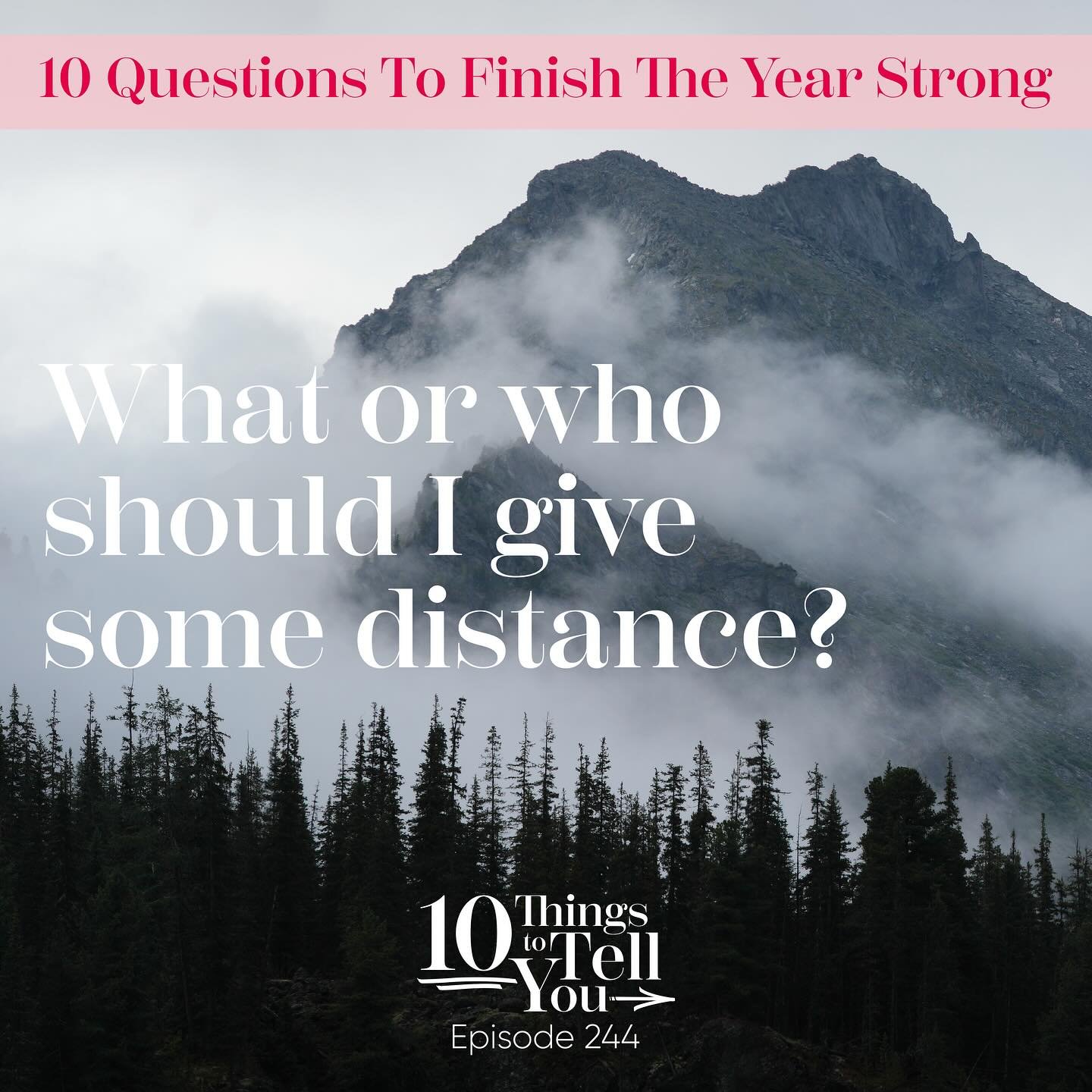How to listen to the podcast:
On an iPhone
1. Go to the App Store on your phone.
2. Download the Apple Podcasts app.
3. Search for “10 Things To Tell You” in the search bar.
4. Click on the show logo, and then scroll to select the episode you’d like to listen to.
5. If you enjoy the show, you can subscribe! Just click the purple “Subscribe” button at the top of the screen.
6. Once subscribed, each new episode will show up in your Podcast Library automatically.
On an Android:
Download the Google Podcasts app from your App Store. You can subscribe to the show in Google Podcasts HERE.
Other smart phone apps that play podcasts:
You can download the following apps from your device’s app store (do this from your phone!):
Listen on Overcast
Listen on Stitcher
Listen on Spotify
From there, you can select which episodes you want to listen to, or you can hit “subscribe” to have each episode show up in your app every week. If you subscribe to the show, all episodes will be organized in your app of choice with the rest of your favorite shows for easy access, just like in your phone’s native podcast app.
Desktop or Laptop
You can listen to the show from this website by clicking on the “Podcast” tab above! Or, just click HERE. From there, you can scroll through to find the episode you want, and then click “Play” once you’ve selected the episode. Be sure to keep the browser tab open, or else the audio will stop.
The above apps also have websites, so you can listen from your computer’s browser if you don’t want to use your device.